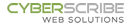Short answer: Yes. A resounding, emphatic, “YES.”
If you own a website, it should be configured to use HTTPS. If not, your site isn’t nearly as secure — or effective — as it should be.
What is HTTPS?
HTTPS stands for Hyertext Transfer Protocol Secure. Catchy, isn’t it?
It’s also pretty simple — it’s just the secure version of http, which is the protocol used to send and receive information between your web site and your visitor’s browser.
Why do you need HTTPS?
HTTPS is more secure.
Since you know the “S” stands for secure, you probably guessed this one. HTTPS protects your users and your site by encrypting data before sending it off across the internet.
In the “old days,” only sites collecting private data like credit card information were required to use HTTPS. Nowadays, every website should be protecting all data.
HTTPS builds user trust.
A big part of having an online presence is building trust. Your website represents who you are and what you stand for.
If you’re not using HTTPS, your web visitors might be blocked from your site completely and see a screen like:
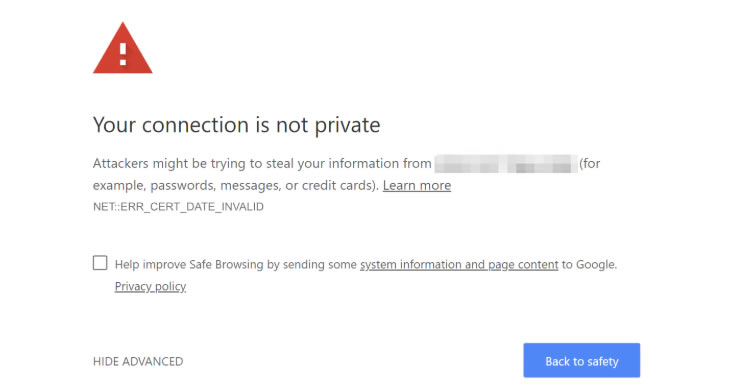
Or, if the browser does display your site, your visitor will see some type of “Not secure” warning by the address bar of their browser.
![]()
Studies have shown that many users will simply leave an unsecured site with no interaction at all.

Think of the “S” in HTTPS as a really good security guard protecting your business. Visitors feel safe and secure, and know they can carry on without worry.
If you have a “Not secure” warning on your site, it’s more like you have a big guy wearing a Hamburgler mask standing by the door with a tire iron. Visiting your place is suddenly a lot more risky, and many visitors will simply turn away in search of safer pastures.
HTTPS improves search engine visibility.
Google (and other search engines, because where Google goes, other search engines follow) does indeed use HTTPS as a ranking signal. This makes sense, as search engines do have an interest in connecting users to pages using secure and protected connections.
Bottom line: HTTPS is an easy way to positively affect your search engine ranking.
How can you tell if your website is using HTTPS?
Just open a browser and type “http://” followed by your domain in the address bar.
For example, I would type “http://cyberscribeweb.com” and hit enter.
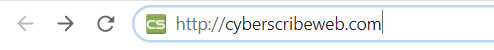
If you see a “Not secure” warning by the address bar, or your browser blocks you, your site isn’t using HTTPS.
If your site IS using HTTPS, you will automatically be redirected to “https://…” and you’ll see a comforting symbol of security by the address bar, like the lock icon here:
![]()
How do you get HTTPS?
Utilizing HTTPS is much more affordable than it used to be. We can perform an assessment of your site, provide a quote, and have you running in a more secure environment in no time. Contact us here.