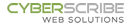One of the great advantages of your smart online presence, whether it’s your custom web application, your smart web site, or your marketing approach is that you can automate your points of contact, or touches, with your existing and potential clients.
A lot of research has been done to determine how many touches it takes to move someone from prospect to customer. The traditional consensus is that you will make 5-7 useful touches with your prospect before they trust you enough to begin handing over their hard-earned dollars.
We’ve seen that number prove itself over and over again in one of the custom apps we developed for a commercial trucks sales franchise. This sales app tracks the number of times a salesperson contacts a potential customer, and those numbers consistently show at least five to seven points of contact need to happen before somebody drives off the lot with a shiny new big rig.
Nowadays, thanks to the internet, many experts say that number needs to be much higher. The good news is that the savvy web site owner can use a great web site to start generating multiple points of contact automatically.
Consider the following scenario:
- Fred hears about your nifty widget from a friend, who tells him he should check your company out (that’s one point of contact: a referral)
- Fred turns to Google and searches for your company name; he finds your web site right up there at the top of the search results (because you’ve been paying attention to your search engine optimization, right?) and visits your beautiful web site. The web site makes a great first impression, and Fred starts to browse. That’s two.
- As Fred peruses your site, he notices he can fill out a short form to receive a free report entitled “10 Ways to Use Your Widget to Change the World.” Fred wants to change the world (who doesn’t?), so of course he fills out the form to receive the free report. (Or maybe Fred found the article directly on your site — either way, Fred is starting to view your site … and your company … as a resource for information he needs and wants).
- Fred checks his email inbox to find a lovely email message containing not only the link to the free report, but other information as well, like links to even more useful widget information on your site and links to photo albums of people using your widget to change the world. We’re up to three.
- Fred clicks the links and goes back to your web site to download the free report. Once there, he find even more useful information, as well as a video testimonial from one of your happy customers. Now we’re up to five points of contact — Fred came back to your site (that’s four) and then saw someone talking about your great product. See how this is working?
- He visits those photo albums and see photos (you are collecting client photos, right?) of smiling customers changing the world with your widgets. That’s six.
- A few days later, Fred receives another email from your web site’s autoresponder system, thanking him for his interest in changing the world and providing him with a discount code if he makes a purchase today, or telling him about the new widget that now comes in hot pink, or directing him to your Facebook page where daily specials are posted, as well as other nifty tips. That’s seven.
- Fred likes nifty tips, so he visits and “likes” your Facebook page (eight!) — now he’s going to receive even more updates via Facebook, creating many more points of contact.
So now you have used your web site to create many points of contact with your potential customer, all before you’ve ever even talked to Fred.
Be Deliberate
With a little planning, you can structure your web site to create points of contact and move your prospect down a consistent and compelling path to becoming your customer. Your customer’s buying decisions are made based on collective experience, so it’s important use your web site and other available media to create that positive collective experience.
Maybe the scenario above doesn’t fit your particular site or business, but almost EVERY organization will benefit from building those positive points of contact.
Here are a few ideas to get you started:
- Be genuine and useful. Don’t create points of contact just to run up the numbers. Generate value for your prospect with each point of contact.
- Be creative. If you’re using a content management system to control the content on your site, there’s no excuse for not adding useful content to your site. Play with it. Add articles. Use a blog. Add photos (people love photos).
- Experiment. If you have a promotions system on your site (to display ads), try using a different ad each week to see which ad drives people to click and look for more information on your site. Then review the click rates and use the most successful ad.
- Build other points of contact using social media — your site should drive prospects to your Twitter and/or Facebook pages, your newsletter sign-up form, your videos on YouTube, etc.
- Make a list of all the points of contact that might work for your business. Here are a few to get you started:
- Your web site (HINT: make your home page so useful and compelling that they just have click and spend some time with your site)
- YouTube
- Business cards (see, we believe in offline points of contact, too!)
- Brochures
- Signage
- Vehicle graphics
- Email campaigns/newsletters
- Autoresponders sent from your site after a visitor completes a form
- Blog posts
- Articles
- A phone call
Take a few minutes to think about how you can use your site to create points of contact — this is even more effective if you can layer those points of contact with offline methods like business cards and brochures.
Create genuine value with each point of contact and you’ll soon see success, whether you’re offering widgets, goat milk soap, professional services, or deer vitamins (true story).